 Hyundai Santa Fe: LCD Display Control
Hyundai Santa Fe: LCD Display Control
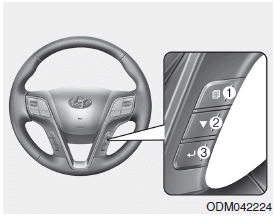
The LCD display modes can be changed by using the control buttons on the steering wheel.
(1)  : MODE button for changing modes
: MODE button for changing modes
(2)  : MOVE button for changing items
: MOVE button for changing items
(3)  : SELECT/RESET button for setting
or resetting the selected item
: SELECT/RESET button for setting
or resetting the selected item
❈ For the LCD modes, refer to “LCD Display” in this chapter.
 Instrument Cluster Control
Instrument Cluster Control
Adjusting Instrument Cluster Illumination The brightness of the instrument panel illumination is changed by moving the illumination control knob right or left when the ignition switch or Engine Start/Stop ...
 Gauges
Gauges
Speedometer Type A Type B The speedometer indicates the speed of the vehicle and is calibrated in miles per hour (mph) and/or kilometers per hour (km/h). Tachometer Type A Type B The tachometer indicates ...
See also:
Repair procedures
Removal 1. Remove the front bumper cover. 2. Remove the bolts and disconnect the horn connectors, then remove the high pitch horn (A) and low pitch horn (B). [Disk type] [Shell type] Installation 1. Install ...
Warning And Caution Labels
Warning And Caution Labels 1. Radiator cap caution 2. Fan caution 3. Battery caution Battery Caution Label Warning / Caution Label (Cont'd) A. Keep lighted cigarettes and all other flames or sparks ...
Seat belt warning (for driver’s seat)
The driver's seat belt warning light and chime will activate to the following table when the ignition switch is in "ON" position. *1Warning pattern repeats 11 times with an interval of 24 ...
