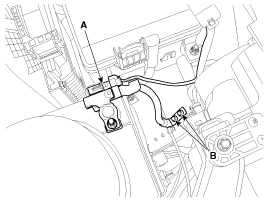Hyundai Santa Fe: Battery Sensor. Repair procedures
Hyundai Santa Fe: Battery Sensor. Repair procedures
Removal
| 1. |
Disconnect the battery negative (-) cable.
|
| 2. |
Disconnect the battery sensor connector (A).
|
| 3. |
Remove the battery negative (-) cable after removing the bolts
(B).
|
Installation
| 1. |
Install in the reverse order of removal.
|
 Battery Sensor. Description and Operation
Battery Sensor. Description and Operation
Description Vehicles have many control units that use more electricity. These units control their own system based on information from diverse sensors. It is important to have a stable power supply as ...
 Starting System
Starting System
...
See also:
Standard programming
To train most devices, follow these instructions: 1. For first-time programming, press and hold the two outside buttons, HomeLink® Channel 1 and Channel 3 Buttons, until the indicator light begins to ...
Injector. Troubleshooting
Signal Waveform ...
Seat Heater Switch. Repair procedures
Removal Driver/ Passenger 1. Disconnect the negative (-) batttery terminal. 2. Remove the floor console assembly. 3. Remove the heater switch after loosening the screws. [A/T] 4. Remove the front tray ...