 Hyundai Santa Fe: Defroster
Hyundai Santa Fe: Defroster
CAUTION
To prevent damage to the conductors bonded to the inside surface of the rear window, never use sharp instruments or window cleaners containing abrasives to clean the window.
✽ NOTICE
If you want to defrost and defog the front windshield, refer to ŌĆ£Windshield defrosting and defoggingŌĆØ in this section.
Rear window defroster
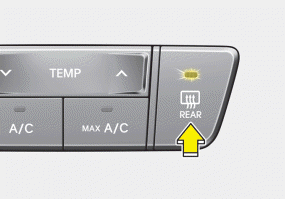
Manual climate control
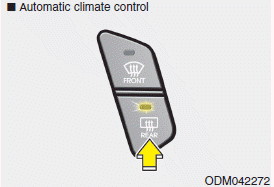
Automatic climate control
The defroster heats the window to remove frost, fog and thin ice from the rear window, while the engine is running.
To activate the rear window defroster, press the rear window defroster button located in the center facia switch panel.
The indicator on the rear window defroster button illuminates when the defroster is ON.
If there is heavy accumulation of snow on the rear window, brush it off before operating the rear defroster. The rear window defroster automatically turns off after approximately 20 minutes or when the ignition switch is turned off. To turn off the defroster, press the rear window defroster button again.
Outside rearview mirror defroster (if equipped)
If your vehicle is equipped with the outside rearview mirror defrosters, they will operate at the same time you turn on the rear window defroster.
Front wiper deicer (if equipped)
If your vehicle is equipped with the front wiper deicer, it will be operating at the same time you operate the front windshield defroster.
 Welcome system
Welcome system
Headlamp welcome When the headlight(light switch in the headlight or AUTO position) is on and all doors (and tailgate) are locked and closed, the headlight, position light and tail light will come on for ...
 Manual climate control system
Manual climate control system
1. MAX A/C (Max air conditioning) button 2. A/C (Air conditioning) button 3. Mode selection buttons 4. Fan speed control knob 5. Rear window defroster button 6. Front windshield defrost button 7. Temperature ...
See also:
Center Pillar Trim. Repair procedures
Replacement [Center pillar lower trim] (Driver's) ŌĆó Put on gloves to protect your hands. ŌĆó When prying with a flat-tip screwdriver, wrap it with protective tape, and apply protective tape around ...
Auto Light Sensor. Repair procedures
Inspection In the state of IGN1 ON, when the multi function switch module detects auto light switch on, tail lamp relay output and head lamp low relay output are controlled according to auto light sensor's ...
Master Cylinder. Components and Components Location
Components 1. Reservoir cap 2. Reservoir 3. Grommet 4. Master cylinder ...
