 Hyundai Santa Fe: Operating door locks from inside the vehicle
Hyundai Santa Fe: Operating door locks from inside the vehicle
With the door lock button
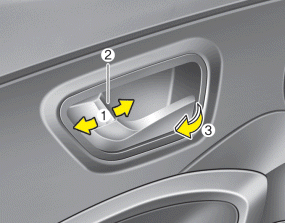
- To unlock a door, push the door lock button(1) to the ÔÇťUnlockÔÇŁ position. The red mark (2) on the button will be visible.
- To lock a door, push the door lock button(1) to the ÔÇťLockÔÇŁ position. If the door is locked properly, the red mark (2) on the button will not be visible.
- To open a door, pull the door handle (3) outward.
- If the inner door handle on either front door is pulled when the door lock button is in the locked position, the door will unlock and open.
- The front door cannot be locked if the ignition key is in the ignition switch and the door is open.
- The door cannot be locked if the smart key is in the vehicle and any door is open.
If a power door lock ever fails to function while you are in the vehicle, try one or more of the following:
- Operate the door unlock feature repeatedly (both electronic and manual) while simultaneously pulling on the door handle.
- Operate the other door locks and handles, front and rear.
- Lower a front window and use the key to unlock the door from outside.
With central door lock switch

driverÔÇÖs door
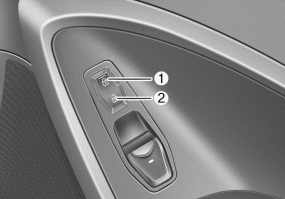
PassengerÔÇÖs door
Operate by depressing the central door lock switch.
- When pushing down the lock switch (1), all vehicle doors will lock.
- When pushing down the lock release switch (2), all vehicle doors will unlock.
- If the key is in the ignition switch and front door is open, the doors will not lock even though the central door lock switch (1) is pressed.
- If the smart key is in the vehicle and any door is open, the doors will not lock even though the central door lock switch (1) is pressed.
WARNING - Doors
- The doors should always be fully closed and locked while the vehicle is in motion to prevent accidental opening of the door. Locked doors will also discourage potential intruders when the vehicle stops or slows.
- Be careful when opening doors and watch for vehicles, motorcycles, bicycles or pedestrians approaching the vehicle in the path of the door. Opening a door when something is approaching can cause damage or injury.
WARNING - Unlocked vehicles
Leaving your vehicle unlocked can invite theft or possible harm to you or others from someone hiding in your vehicle while you are gone. Always remove the ignition key, engage the parking brake, close all windows and lock all doors when leaving your vehicle unattended.
WARNING - Unattended children
An enclosed vehicle can become extremely hot, causing death or severe injury to unattended children or animals who cannot escape the vehicle. Furthermore, children might operate features of the vehicle that could injure them, or they could encounter other harm, possibly from someone gaining entry to the vehicle. Never leave children or animals unattended in your vehicle.
 Operating door locks from outside the vehicle
Operating door locks from outside the vehicle
Using the folding key ÔÇó Doors can be locked and unlocked pressing the lock button(1) and unlock button(2) on the folding key. Once the doors are unlocked, they may be opened by pulling the door handle. ...
 Impact sensing door unlock system
Impact sensing door unlock system
All doors will be automatically unlocked when the impact is delivered to impact sensors while the ignition switch is ON. However, the doors may not be unlocked if mechanical problems occur with the door ...
See also:
Transaxle Oil Temperature Sensor. Description and Operation
Description Transaxle Oil Temperature Sensor(OTS) monitors the automatic transaxle fluid's temperature and conveys the readings to TCM. It is an Negativen Thermal Coefficient(NTC) sensor whose resistance ...
Basic Service Symbols
Basic Service Symbols There are five primary symbols used to complement illustrations. These symbols indicate the part to apply such materials during service. Symbol Meaning Do not reuse the part. Replace ...
Smart Key Unit. Components and
Components Location
Components (1) Connector Pin Information No. Connector A Connector B Connector C 1 V_BAT load C_CAN Low SSB illumination ground 2 - C_CAN High - 3 Power ground1 - SSB LED OFF 4 IGN1 - Interior antenna ...
