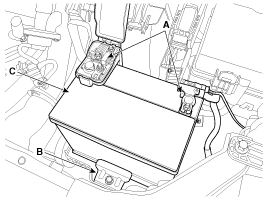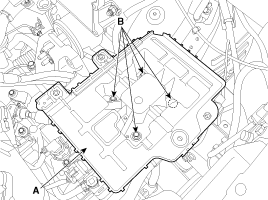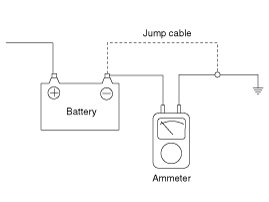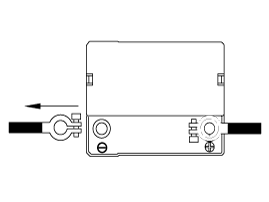Hyundai Santa Fe: Battery. Repair procedures
Hyundai Santa Fe: Battery. Repair procedures
Removal
| 1. |
Disconnect the battery (-) terminal and (+) terminal (A).
|
| 2. |
Remove the battery mounting bracket (B) and the insulation pad
and then remove the battery (C).
|
| 3. |
Remove the air cleaner.
<a href="content.asp?vehicletype=Passenger&mfrcode=HY&area=HMA&langcode=ENG&modelid=AN13&modelyr=2013&mmctype=en&mmcid=98&group=SHOP&pdftype=&cat1=2013+%3E+G+2%2E4+GDI&ec=&nLocation=2$8_4_8_1&firstnodedesc=Engine+Mechanical+System&sitinfolist=12%5E1235%5E12350100%5Enone%5E801%5E1%5EENG%5EHY%5EAN13%5E2013%5Een%5E98%5Enone%5Enone%5Enone%5ESHOP%5E%24"
target="_blank">(Refer to Engine Mechanical System - "Air Cleaner")</a>
|
| 4. |
Remove the battery tray (A) after removing the bolts (B).
|
Installation
| 1. |
Install in the reverse order of removal.
|
Vehicle parasitic current inspection
| 1. |
Turn the all electric devices OFF, and then turn the ignition
switch OFF.
|
| 2. |
Close all doors except the engine hood, and then lock all doors.
|
| 3. |
Wait a few minutes until the vehicle’s electrical systems go to
sleep mode.
|
| 4. |
Connect an ammeter in series between the battery (-) terminal
and the ground cable, and then disconnect the clamp from the battery
(-) terminal slowly.
|
| 5. |
Read the current value of the ammeter.
|
Cleaning
| 1. |
Make sure the ignition switch and all accessories are in the OFF
position.
|
| 2. |
Disconnect the battery cables (negative first).
|
| 3. |
Remove the battery from the vehicle.
|
| 4. |
Inspect the battery tray for damage caused by the loss of electrolyte.
If acid damage is present, it will be necessary to clean the area with
a solution of clean warm water and baking soda. Scrub the area with
a stiff brush and wipe off with a cloth moistened with baking soda and
water.
|
| 5. |
Clean the top of the battery with the same solution as described
above.
|
| 6. |
Inspect the battery case and cover for cracks. If cracks are present,
the battery must be replaced.
|
| 7. |
Clean the battery posts with a suitable battery post tool.
|
| 8. |
Clean the inside surface of the terminal clamps with a suitable
battery cleaning tool. Replace damaged or frayed cables and broken terminal
clamps.
|
| 9. |
Install the battery in the vehicle.
|
| 10. |
Connect the cable terminals to the battery post, making sure tops
of the terminals are flush with the tops of the posts .
|
| 11. |
Tighten the terminal nuts securely.
|
| 12. |
Coat all connections with light mineral grease after tightening.
|
 Battery. Components and Components Location
Battery. Components and Components Location
Components 1. Battery insulation pad 2. Battery 3. Battery tray 4. Battery mounting bracket ...
 Battery. Troubleshooting
Battery. Troubleshooting
Troubleshooting ...
See also:
Rear Door Window Glass. Repair procedures
Replacement 1. Remove the rear door trim. 2. Remove the rear door belt inside weatherstrip (A). 3. Pull down rear door window glass by pressing the power window glass switch. 4. After loosening the mounting ...
Specifications
Specifications Front Suspension Item Specification Suspension type Macpherson Strut Shock absorber Type Gas Stabilizer Bar Coil spring Free Height [I.D. color] 2WD 330.0 mm(12.9921 in.), [White / ...
Tire. Repair procedures
• Using tires and wheel other than the recommended sizes could cause unusual handling characteristics and poor vehicle control, resulting in a serious accident. Tire Wear 1. Measure the tread depth ...