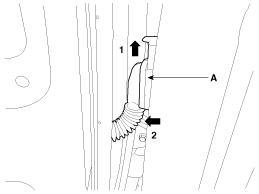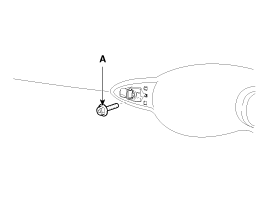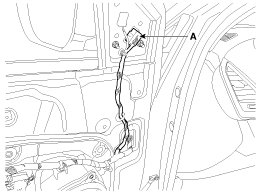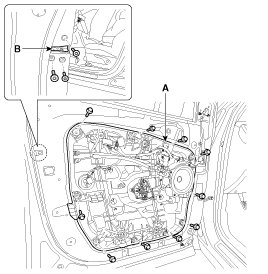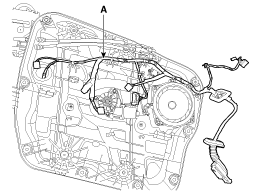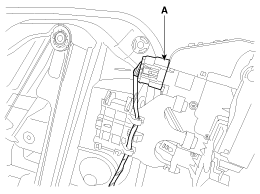Hyundai Santa Fe: Front Door Module. Repair procedures
Hyundai Santa Fe: Front Door Module. Repair procedures
Replacement
| 1. |
Remove the front door window glass.
|
| 2. |
Remove the front door outside handle.
|
| 3. |
Disconnect the front door main connector (A).
|
| 4. |
Loosen the front door outside handle base mounting bolt (A).
|
| 5. |
Disconnect the outside rear view mirror connector (A).
|
| 6. |
Loosen the front door latch (B) mounting screws.
|
| 7. |
After loosening the mounting bolts, then remove the front door
module (A).
|
| 8. |
Disconnect the connectors and front door module wiring harness
(A).
|
| 9. |
Disconnect the front door latch connector (A).
|
| 10. |
Install in the reverse order of removal.
|
 Front Door Module. Components and Components Location
Front Door Module. Components and Components Location
Component Location 1. Front door module ...
 Front Door Outside Handle. Components and Components Location
Front Door Outside Handle. Components and Components Location
Component Location 1. Front door outside handle ...
See also:
Fan speed control
The fan speed can be set to the desired speed by turning the fan speed control knob. The higher the fan speed is, the more air is delivered. To turn off the fan speed, press the OFF button. ...
Explanation of scheduled maintenance items
Engine oil and filter The engine oil and filter should be changed at the intervals specified in the maintenance schedule. If the car is being driven in severe conditions, more frequent oil and filter changes ...
Vehicle weight
This section will guide you in the proper loading of your vehicle and/or trailer, to keep your loaded vehicle weight within its design rating capability, with or without a trailer. Properly loading your ...