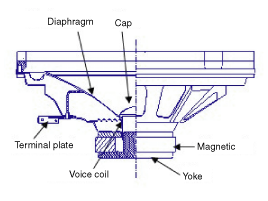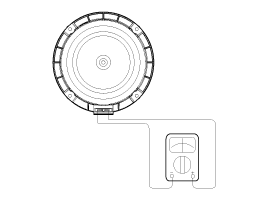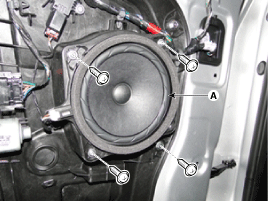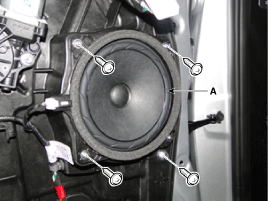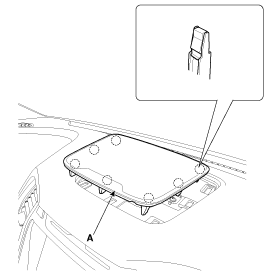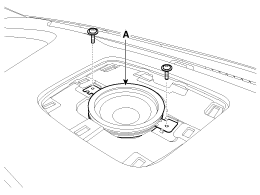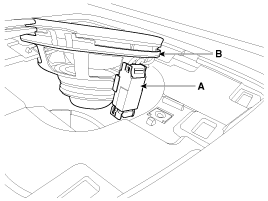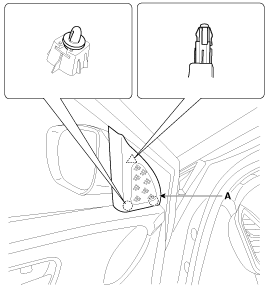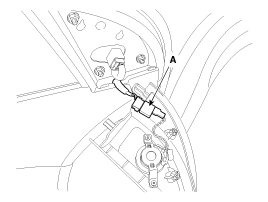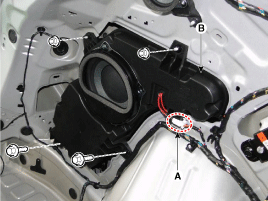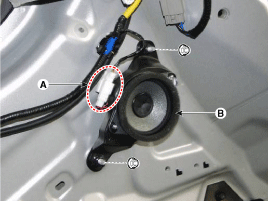Hyundai Santa Fe: Speakers. Repair procedures
Hyundai Santa Fe: Speakers. Repair procedures
Inspection
| 1. |
Troubleshooting for Speaker
|
Removal
| 1. |
Remove the front door trim.
|
| 2. |
Remove the front speaker (A) after loosening the
screws (4EA).
|
| 1. |
Remove the rear door trim.
|
| 2. |
Remove the rear speaker (A) after loosening the screws
(4EA).
|
| 1. |
Remove the front center speaker grill (A).
|
| 2. |
Remove the front center speaker (A) after loosening
the mounting screws (2EA).
|
| 3. |
Remove the front center speaker (B) after disconnecting
the connector (A).
|
| 1. |
Using a screwdriver or remover, remove the front
door quadrant inner cover (A).
|
| 2. |
Disconnect the tweeter speaker connector (A).
|
| 1. |
Remove the left luggage side trim.
|
| 2. |
Disconnect the woofer speaker connector (A).
|
| 3. |
Remove the woofer speaker (B) after loosening the
mounting nuts (2EA) and bolts (2EA).
|
| 1. |
Remove the luggage side trim.
|
| 2. |
Disconnect the surrond speaker connector (A).
|
| 3. |
Remove the woofer speaker (B) after loosening the
mounting nuts (2EA).
|
Installation
| 1. |
Install the front speaker.
|
| 2. |
Install the front door trim.
|
| 1. |
Install the rear speaker.
|
| 2. |
Install the rear door trim.
|
| 1. |
Install the front center speaker.
|
| 2. |
Install the front center speaker grill.
|
| 1. |
Connect the connector.
|
| 2. |
Install the tweeter speaker and front door quadrant
inner cover
|
| 1. |
Install the woofer speaker.
|
| 2. |
Install the left luggage side trim.
|
| 1. |
Install the surround speaker.
|
| 2. |
Install the luggage side trim.
|
 Multimedia Jack. Repair procedures
Multimedia Jack. Repair procedures
Removal 1. Disconnect the negative (-) battery terminal. 2. Remove the console front complete assembly (A). 3. Remove the multimedia jack (B) after disconnecting the connector (A) from the console front ...
 External Amplifier. Components and Components
Location
External Amplifier. Components and Components
Location
Components Connector Pin Information No. Connector A (26 pin) Connector B (16 pin) Connector C (12 pin) 1 Battery + Right surround speaker + Rear right door + 2 Battery + Left surround speaker + Rear left ...
See also:
Air bag collision sensors
(1) SRS control module / Rollover sensor (if equipped) (2) Front impact sensor (3) Side impact sensor (4) Side impact sensor WARNING - Air bag sensors Do not hit or allow any objects to impact the locations ...
Automatic transaxle
Depress the brake pedal and the lock release button when shifting. (If the shift lock system is not equipped, it is not necessary to depress the brake pedal. However, it is recommended to depress the ...
Repair procedures
Adjustment Glass Adjustment • Check the glass run channel for damage or deterioration, and replace them if necessary. 1. Remove the rear door trim. 2. Remove the rear door window glass mounting hole ...